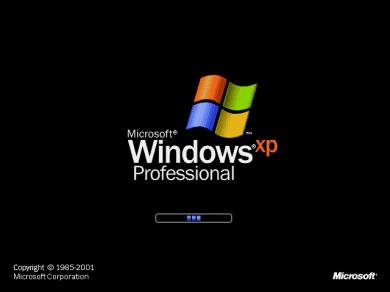Microsoft has recently released the next version of Windows 10, dubbed as Anniversary Update it has a slew of features that make it more efficient and appealing to Users with its new features. I will not be enumerating any of the new features since this is not a review of Windows 10’s Anniversary Update, instead this is more of how to resolve errors that is plaguing users that updated. If you want to see the new features of version 1607 or the Anniversary Update here’s a site that you may want to go to: How-To-Geek: Windows 10 Anniversary Update
I was compelled to write this post due to the fact that I had a first hand experience on my system that went through the update. Soon after and for the next four days of that , I had to resolve the issue one by one with little to none of any online resource that can figure out what was going on. Going through Safemode was the only thing that can save you from the freezing and BSODs. So was it a driver? Is it a Windows Component? Or was it something else? Honestly, it was a combination of sorts.